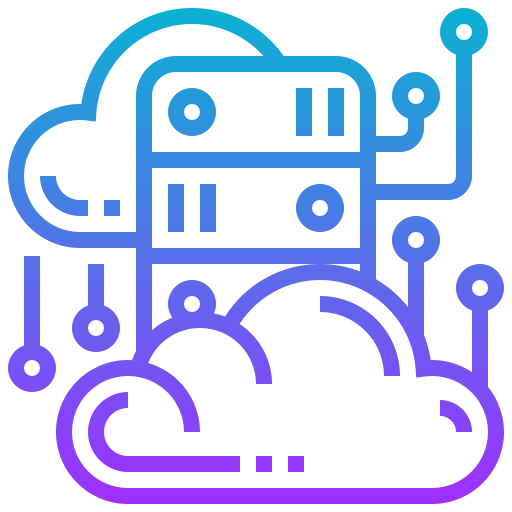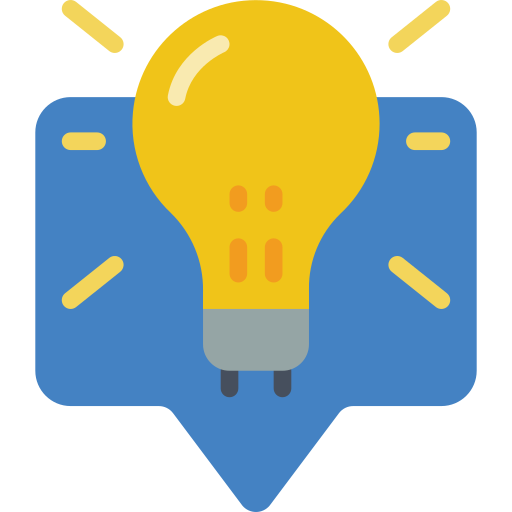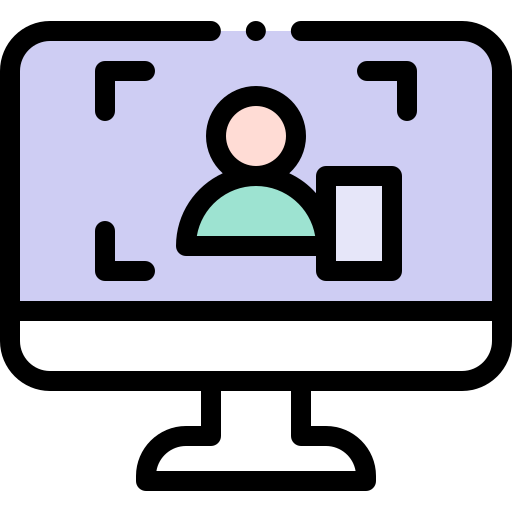Our classes are now online with Zoom video conferencing software!!
In “Zoom language” our classes are called “meetings.” After you sign up for a class you’ll get a Zoom sign-in from Santosha. On this page we have some tips and links to get you started.
NOTICE: Zoom is receiving frequent security updates so check regularly and make sure you are using the most recent release!!
Security reminder: Don’t click untrusted links in the chat window!!
Some tips for using Zoom:
First, you DON’T need to join Zoom to participate in an online class at Santosha.
You will need a computer, phone, or tablet. Zoom supports all the major systems.
An internet connection is preferable, but you can also join by dialing in on a phone.
During the meeting try not to have a lot of other activity on your network (for example a Netflix movie!)
Try to get your device set up well before the class starts.
Security reminder: Don’t click untrusted links in the chat window
As with emails you receive, avoid clicking links in the chat window unless you know explicitly what they are and who is providing them. Malicious links could lead to your device or account being compromised and personal information stolen.
System Requirements
Click on these links to see if you have the right equipment.
Zoom Software Downloads
For iOS, Android and Chrome devices you need to download the Zoom application from your app store BEFORE you want to join a class.
For Macs and PCs, you can click on the meeting invitation you receive and the software should download and start. However, it’s probably best to install the software ahead of time.